1.
First thing to do is to load up your build and take some screenshots of it. Turn on image effects for a better look. You find this under the graphics settings. The images your take should automatically save onto your device.
2.
Now you find the best of the images you have taken and edit it the way your want. This is optional, but recommended. Once your done with this it's time to open up Simpleplanes.
3.
Once you got Simpleplanes opened you need to open the build menu (the place you normally build and release your builds). Now load up the build you want to release on the website. For this example i'm gonna use my Saab 340.

Then you open up blueprint veiw. You find this under the eye icon:

Then you press this and choose which side you want the see the build from.
Just select one one of them. This does not matter.
Then you can add a picture by clicking open image. This will open up the place where all the pictures on your device are stored. Then select your thumbnail pic.
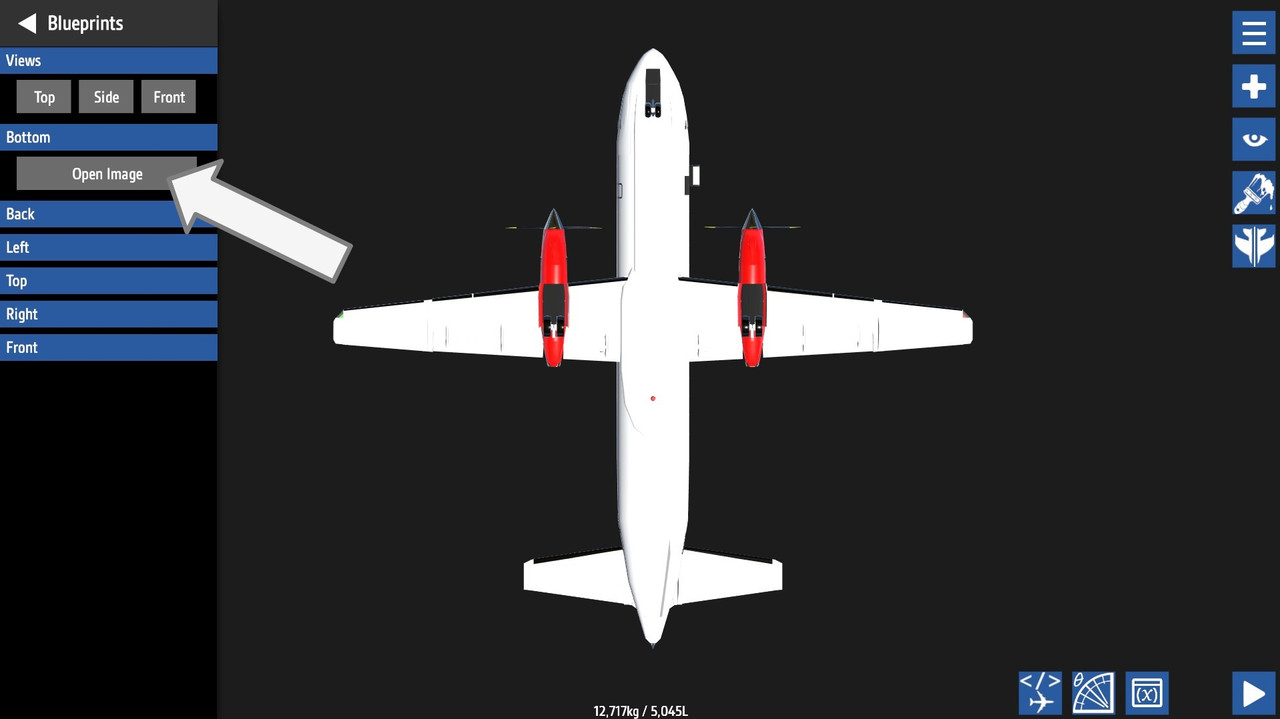
Then the picture will appear in game like this:
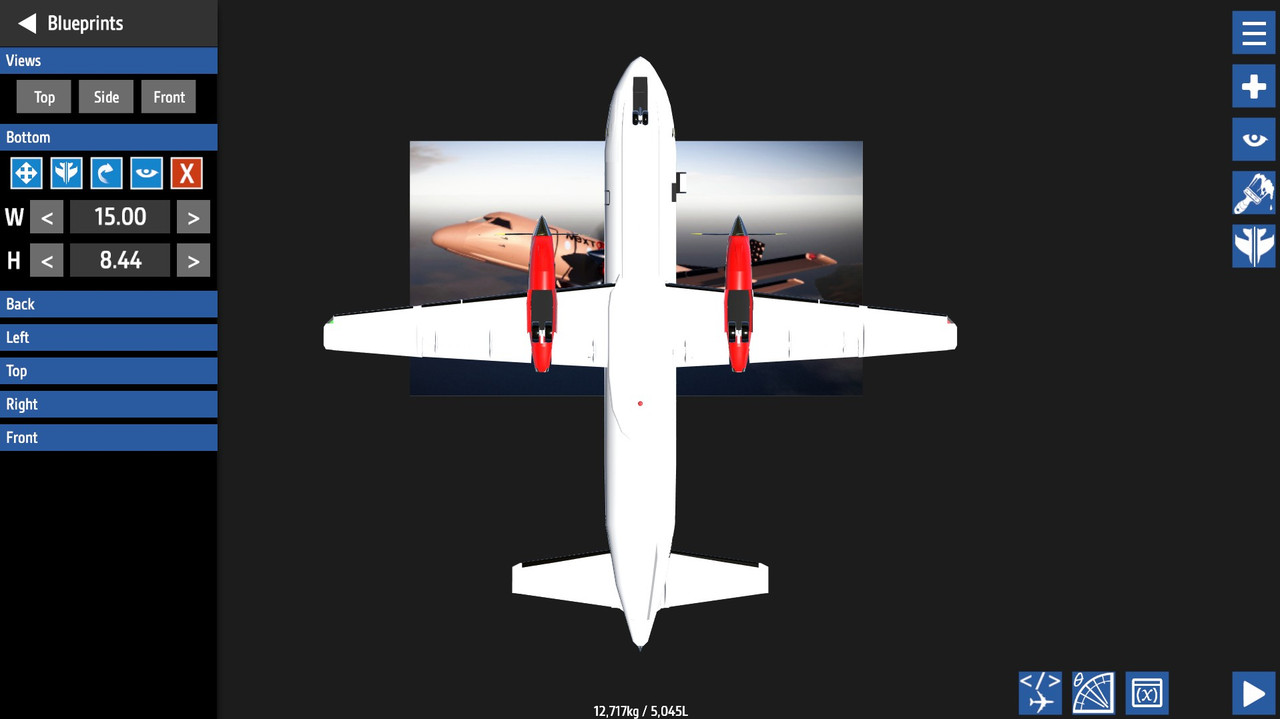
Select the arrows and move it away from your build so nothing is covered.
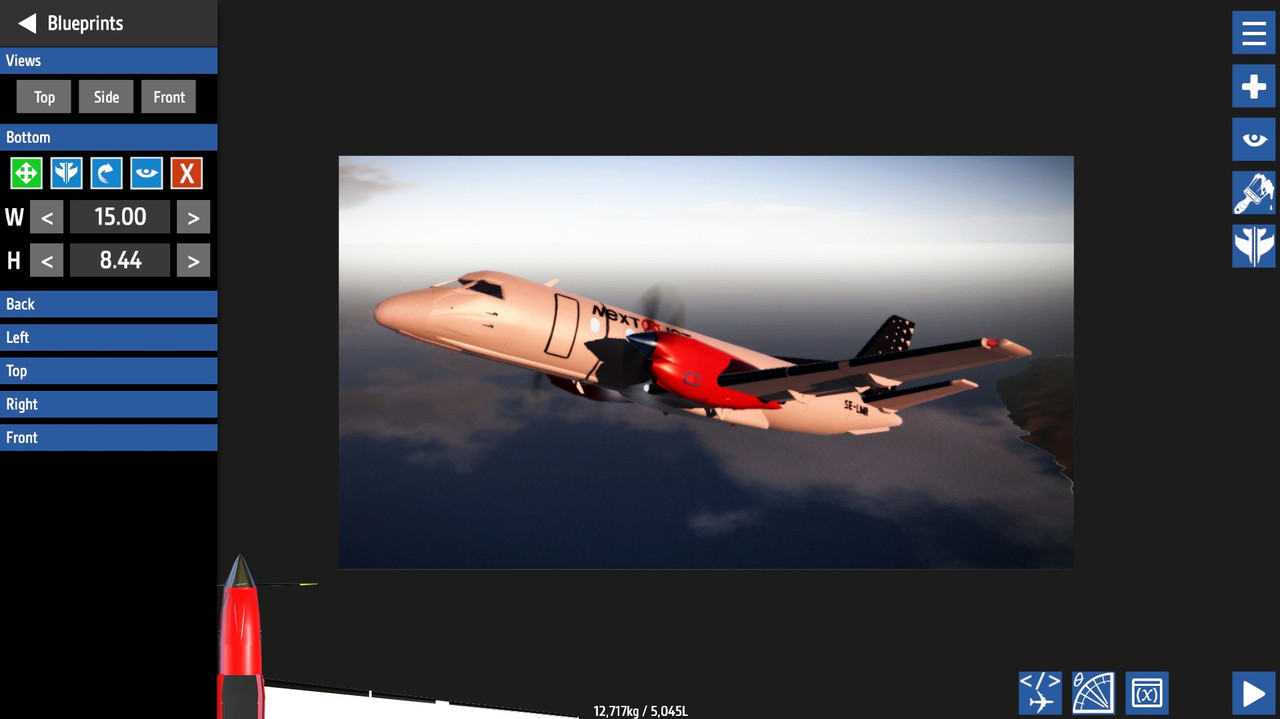
Now you share your build and when you then want to take pictures of the build you zoom in on your thumbnail pic.
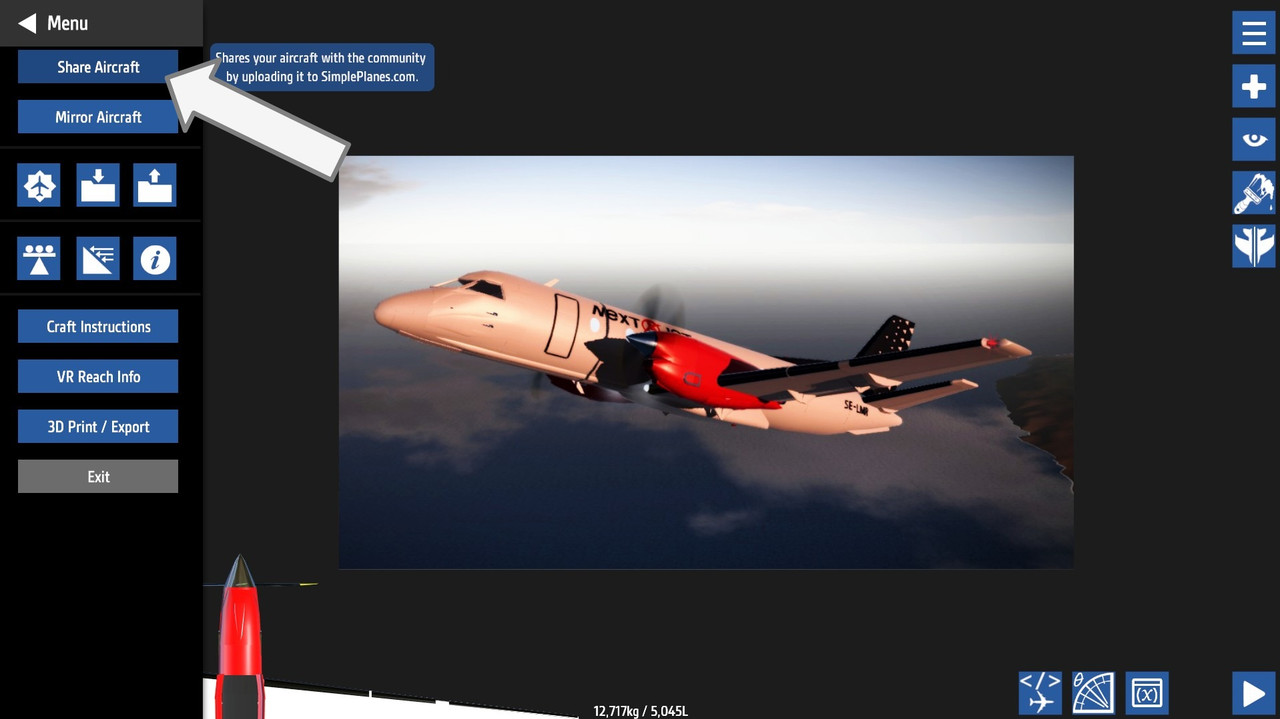
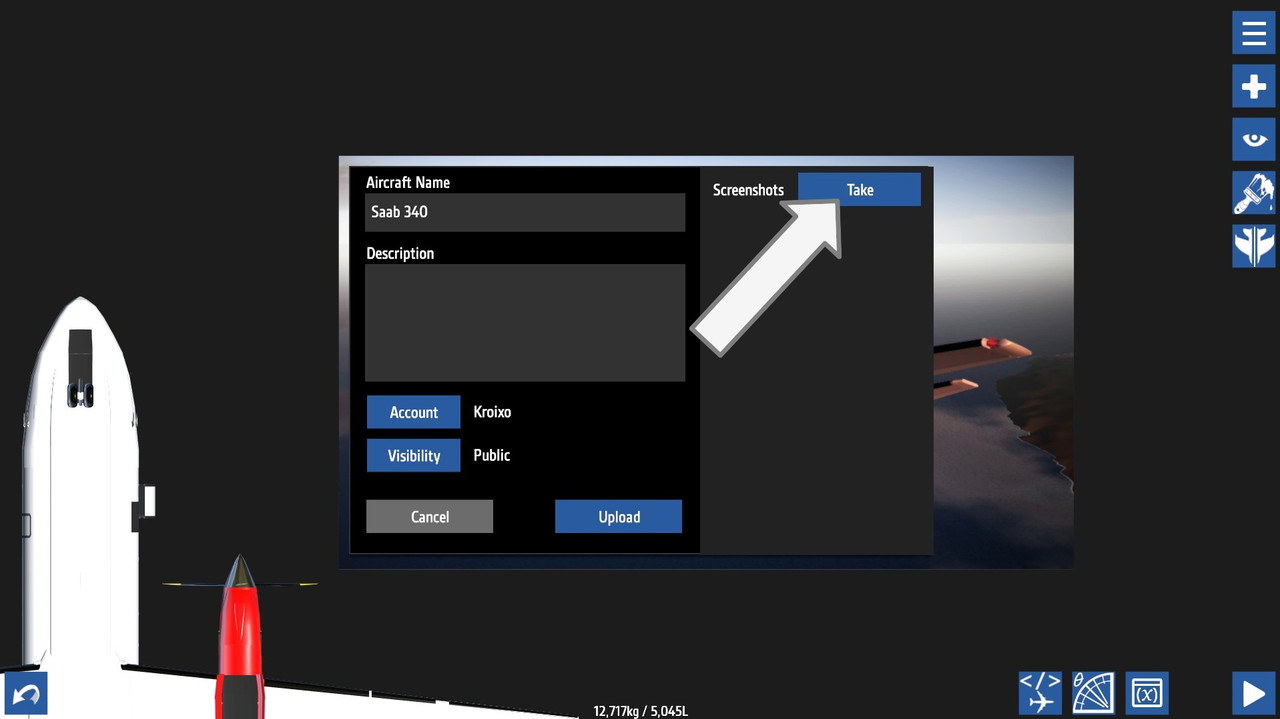
Make sure only to zoom in and out. If you change the perspective your picture will disappear.
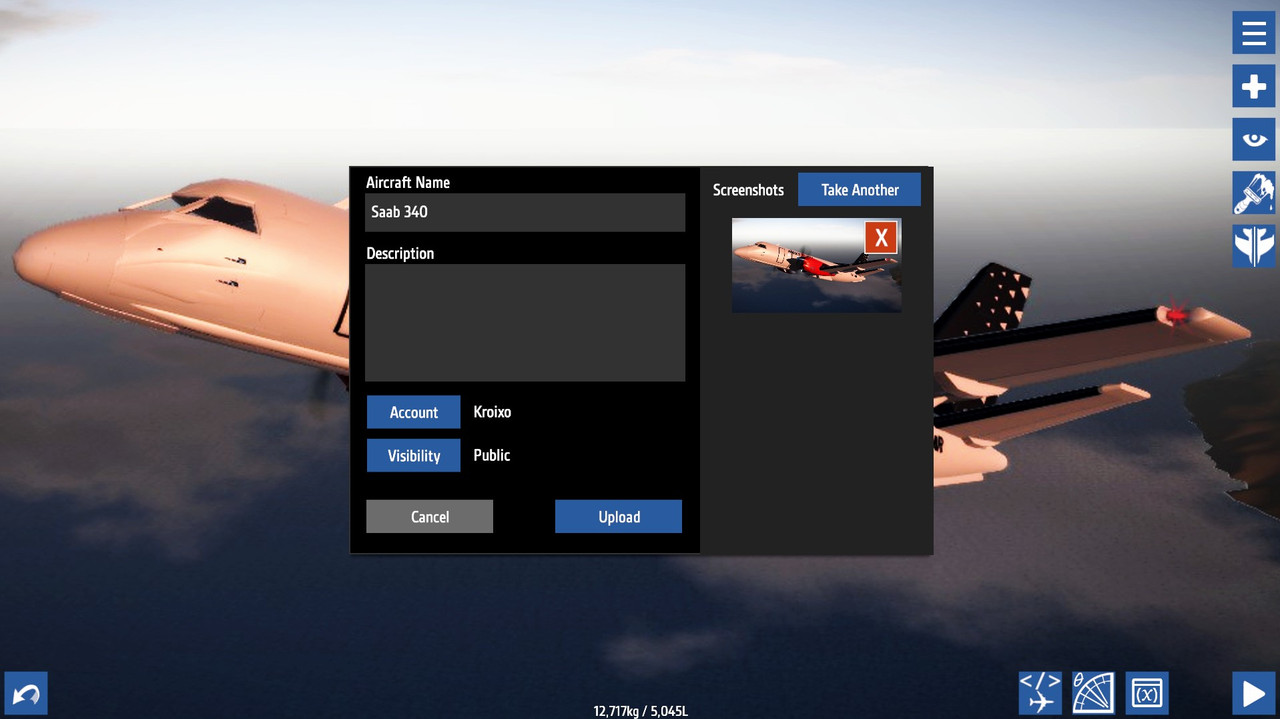
And now you release the build and bam. You got yourself a nice looking thumbnail!
Let me know in the comments if there is something you don't understand.

@Hafidz333 who...... are you?
@RangersSP and lol im sorry if my old self is bad
@RangersSP hello im different now
@Hafidz333 who the hell cares
Without this i can do better
@Musraskrois
I was good at the past if you saw my posts you will see
Butvi forget all of it
@DreamsPilot No problem buddy
@Musraskrois ohhh
Bro thank you very very much!!!!!!!
@DreamsPilot Look at the tutorial up top. Is that not what you need?
@Musraskrois thanks bro but i dontean in description i mean from the in game as main craft picture
Iean the 3 picture that you are allowed to take an ahow
@DreamsPilot Here is a tutorial. If you want a picture in you desciption write this

@Clutch It would be easyer with pictures to show what you mean ngl. Thats just my opinion though
Yep and for multiple you can put them all together in a jpeg in Microsoft paint and save it and then you have your three screeenshots
@Ruskiwaffle1991 wassup?
Boi
@ZWLenning i did it😶
@ZWLenning lol im scared
@Musraskrois if you dare, you may tag a mod and they might maybe add it to the useful links forum, which is pinned
i dont dare xD
@ZWLenning Is there any way l can make that happen?
Would actually be useful if this were pinned to site, in useful links, I'm completely fed up of people asking how to do it